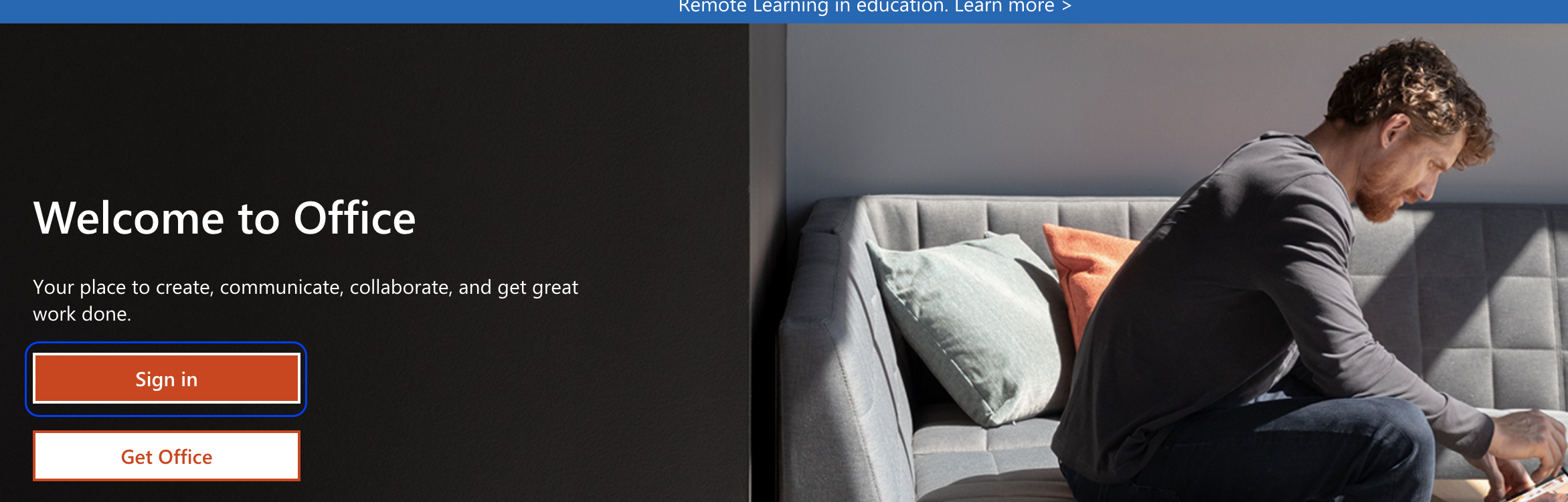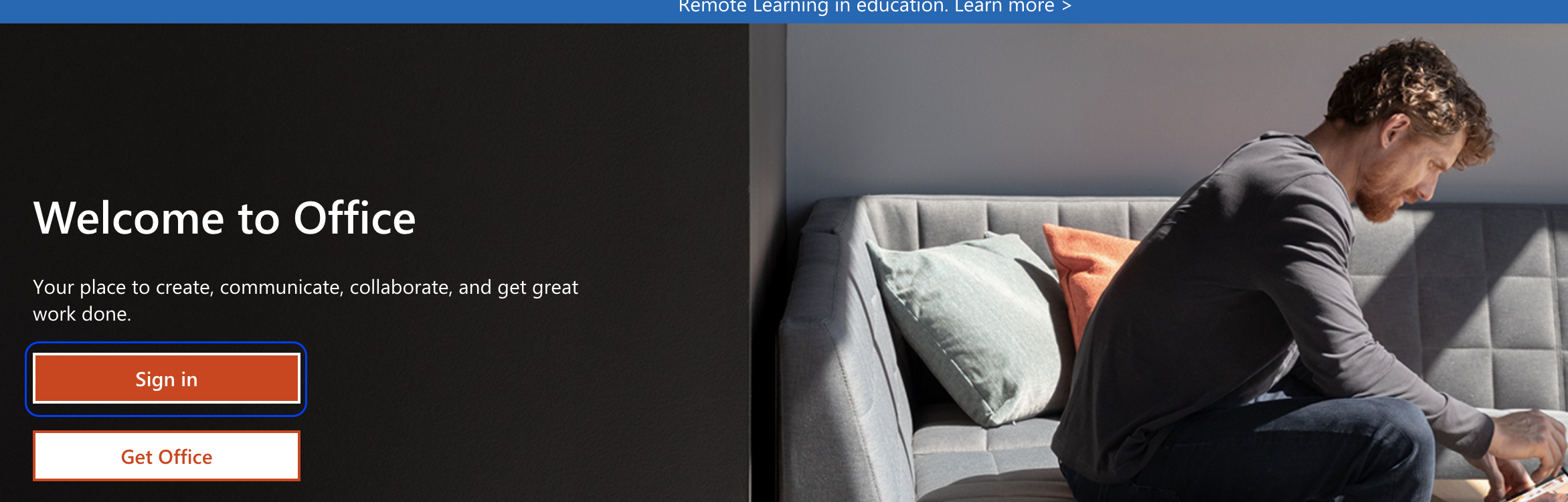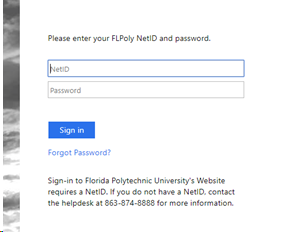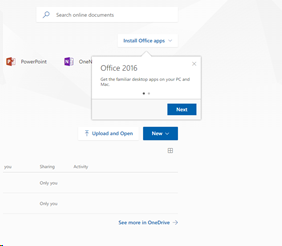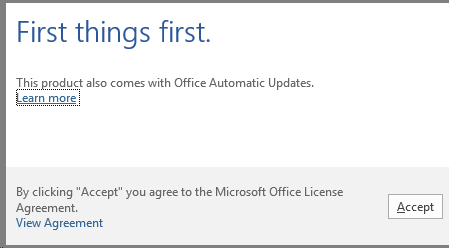Summary
Demonstrates how to download and install Office 365 on a personal computer.
- Open a web browser and go to Office.com. If necessary, log in with your Florida Poly email and password.
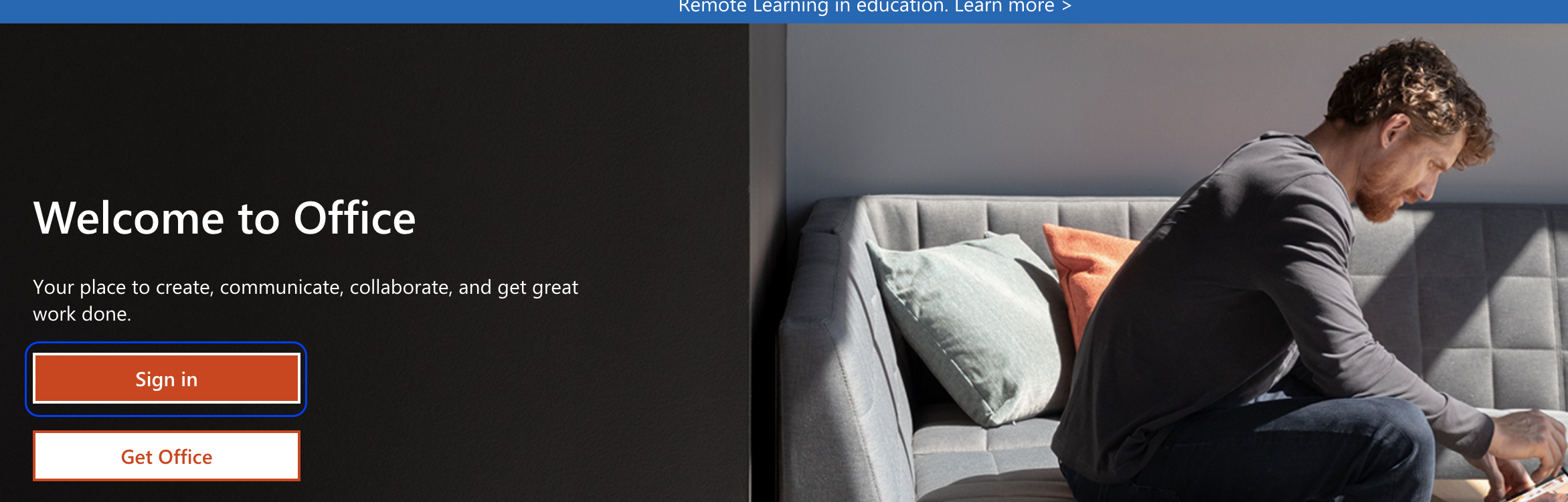
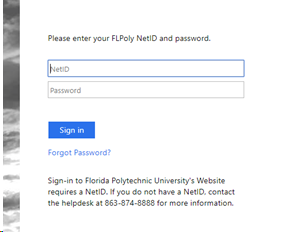
- Choose install office apps in the top right-hand corner
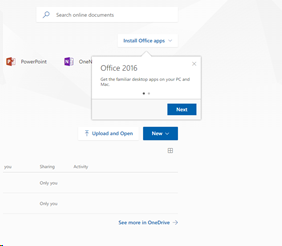
- Depending on your browser, go to the install pop up that appears and click Run (in Internet Explorer), Setup (in Chrome), or Save File (in Firefox).

The install begins.

- Your install is finished when you see the phrase, "You're all set! Office is installed now" and an animation plays to show you where to find Office applications on your computer. Follow the instructions in the window, for example Click Start > All Apps to see where your apps are, and select Close.

- Start using an Office application right away by opening any app such as Word or Excel. In most cases, Office is activated once you start an application and after you agree to the License terms by clicking Accept.
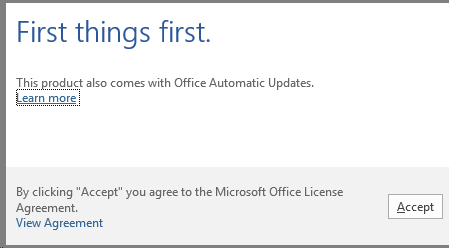
Related articles
The content by label feature displays related articles automatically, based on labels you choose. To edit options for this feature, select the placeholder below and tap the pencil icon.