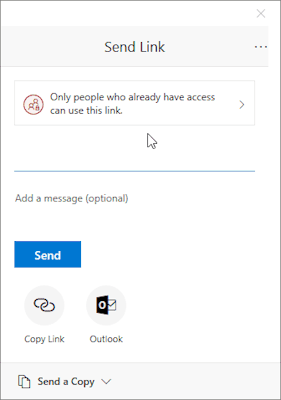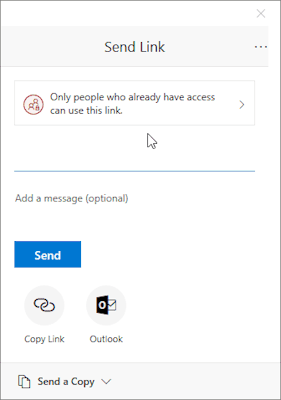Explain what this how-to article is for. For example, you might write an article to teach people at your company how to set up a corporate email account or file an expense report.
To share a file with specific people
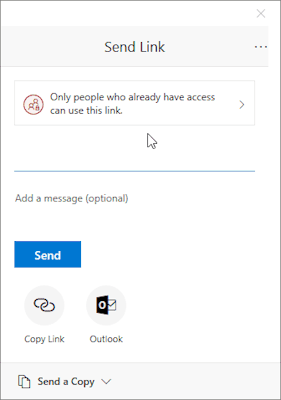
From within the sharing window...
- Set sharing permissions:
- Click the permissions menu at the top.
- Select 'Specific people'.
- (If you don't want recipients to be able to edit your file, uncheck 'Allow editing'.)
- Click 'Apply'.
- Then add the people you want to share the file with:
- Begin typing to search our campus directory...
- Select the person you intend.
- Repeat to add more people.
- Click 'Send'.
Related articles
The content by label feature displays related articles automatically, based on labels you choose. To edit options for this feature, select the placeholder below and tap the pencil icon.