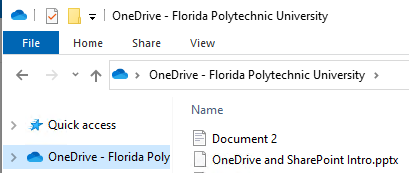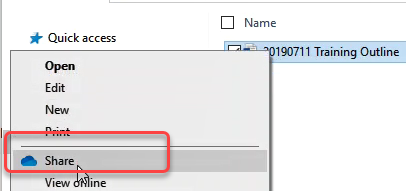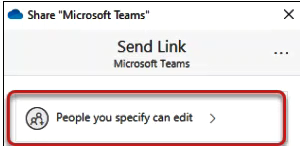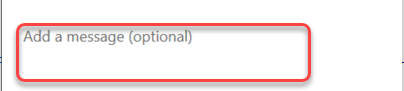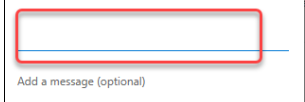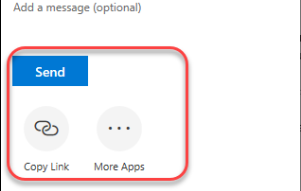OneDrive (Windows) - Sharing files or folders in File Explorer.
Sharing files and documents with individuals or groups within Florida Poly is secure and simple.
Instructions
- Open File Explorer and go to the OneDrive file you would like to share.
- Right-click on the file and from the pop-up menu click Share.
- From the pop-up window, you can change permission levels by clicking on People you specify can edit.
- Add a message for the intended recipients.
- Enter the user names that you would like to share your file with above the line. (Names should begin to auto-populate after a few characters are entered.)
- Click Send or Copy Link and paste in an email to share.
Related articles