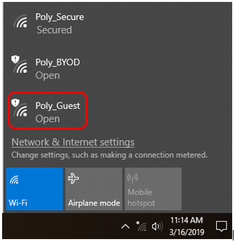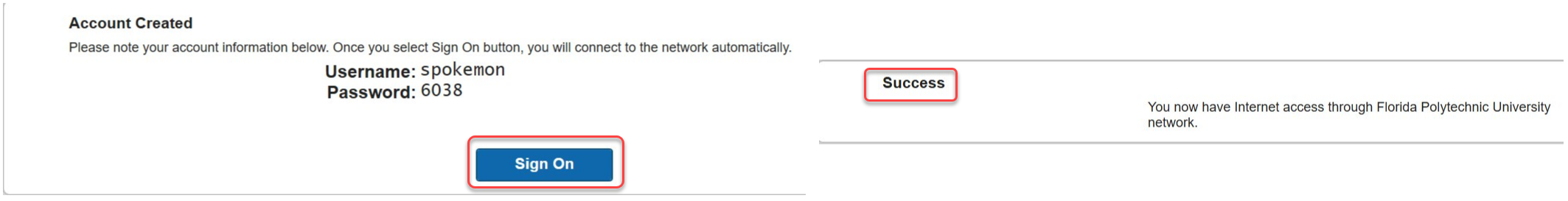...
Summary
This article explains how to access the Florida Polytechnic Guest Wireless Network. Wireless access is provided to guests of Florida Polytechnic who do not have a NetID. Please follow the instructions below to connect to the FloridaPoly_Guest Wireless network. This process will work on all devices, including mobile devices.
Instructions
- Click FloridaPoly_Guest from the list of available WiFi
...
- networks
...
- Your default browser will open and automatically redirect to the Guest Portal. Click
...
- Register for Guest Access
...
- Here.
- Complete the registration form, read the terms and conditions and
...
- click I agree then click Register.
- An account
...
- is now created, record the username and password if you wish to connect multiple devices (up to
...
- three) with the same registration. Click
...
- Sign On when you’re ready to proceed.
You are now connected to
...
FloridaPoly_
...
Guest
...
.
...