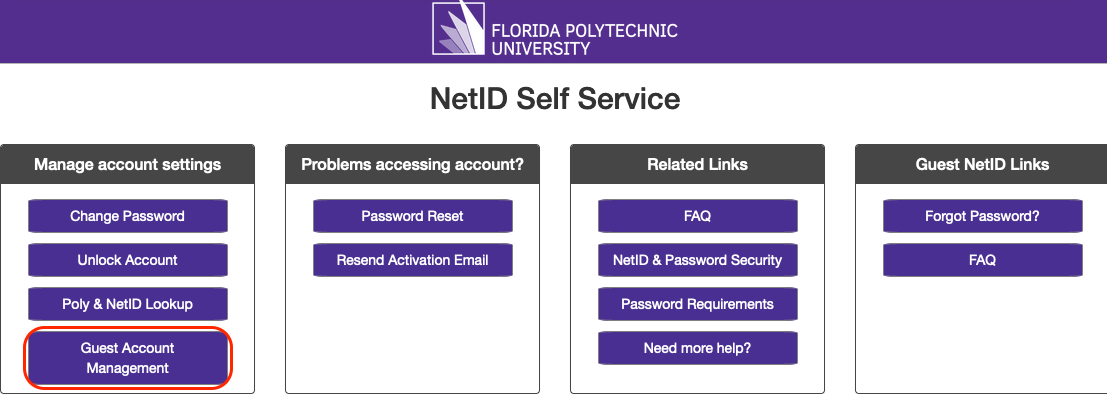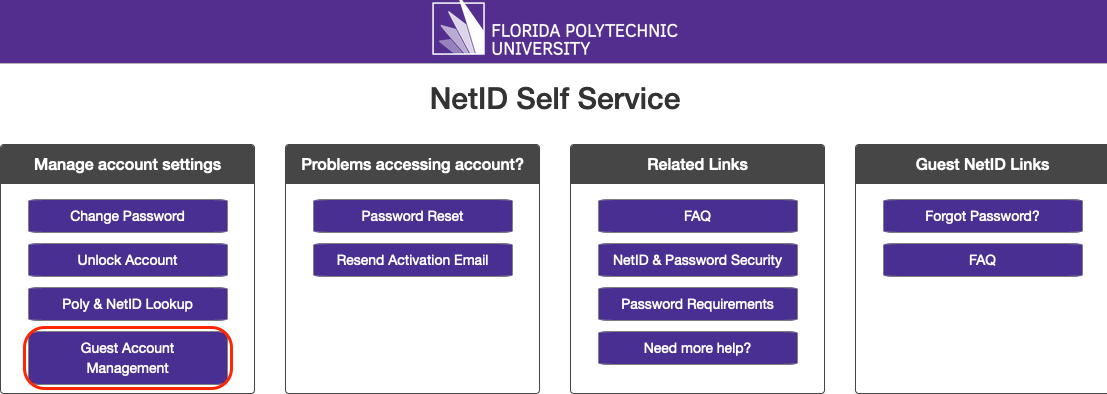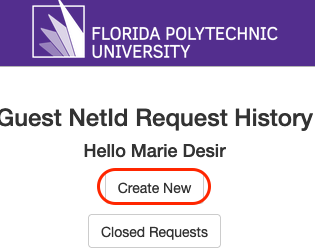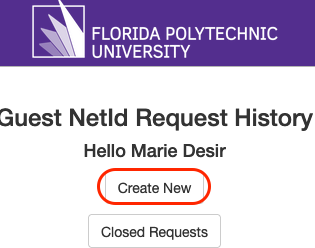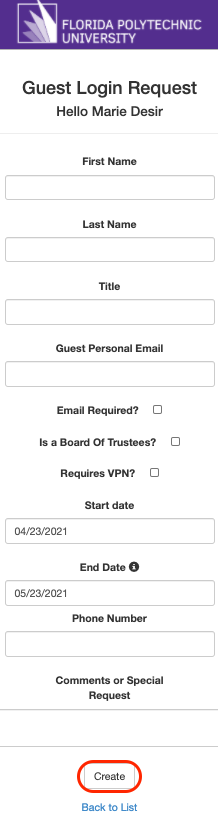This guide will show how to request a guest account
Open a web browser and go to https://netid.floridapoly.org/Accounts/selfservice.
Click Guest Account Management.
If necessary, log in with your Florida Poly username and password, then click Create New.
Complete form, then click Create.
This will email the Admin computing team your request.