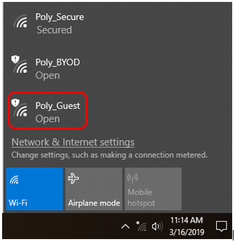Summary
Demonstrates how to connect a Windows computer to the Poly_Guest Network.
Instructions
- Select Click Poly_Guest from the list of available WiFi networks:
- Your default browser will open and automatically redirect to the Guest Portal. Click Register for Guest Access Here.
...
- Complete the registration form, read the terms and conditions and click I agree then click Register:.
- An account is now created, record the username and password if you wish to connect multiple devices (up to 3) with the same registration. Click Sign On when you’re ready to proceed.
You are now connected to Poly_Guest.