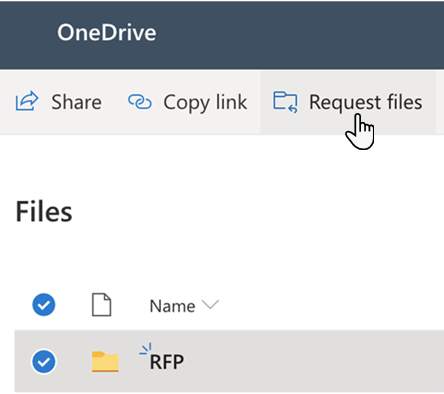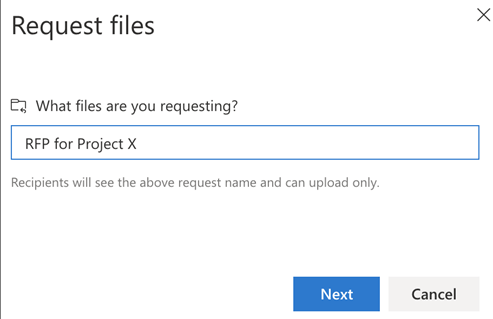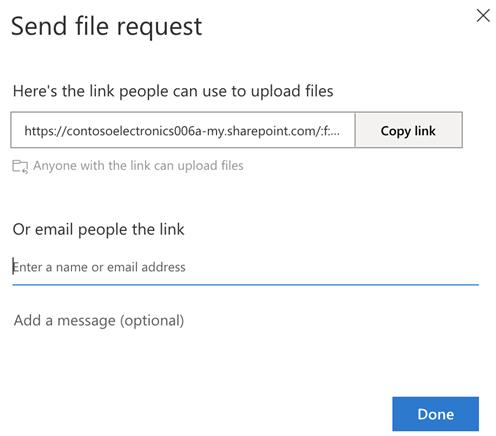With the file request feature in OneDrive, you can choose a folder where others can upload files using a link that you send them. People you request files from can only upload files; they can't see the content of the folder, edit, delete, or download files, or even see who else has uploaded files.
In your OneDrive, click the folder where you want the files to be uploaded, and then click Request files.
- Under What files are you requesting, enter the file name.
Click Next.
- Click Copy link or enter email recipient below.
Click Done.