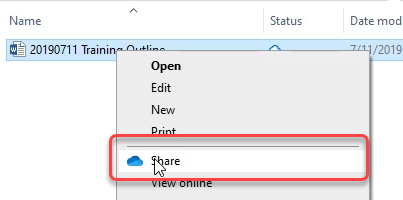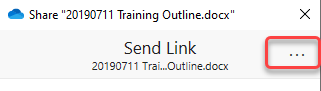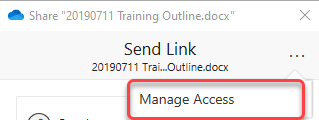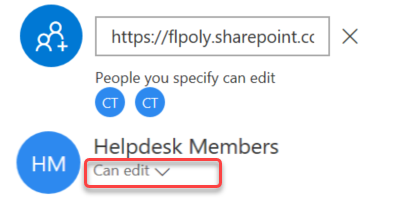...
- Open File Explorer and right click on folder or file that you would like to manage access.
- From the drop down box click on Share.
- From the share box click on the Ellipsis (three dots in upper right corner).
- In the action box click on Manage Access.
- From the person or group that you would like to view or change permission for click on Can edit.
| Info |
|---|
Related articles
...