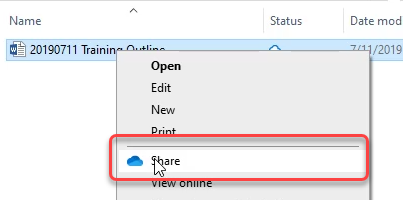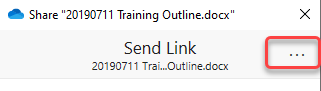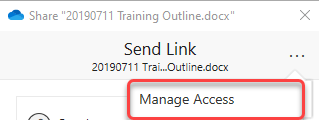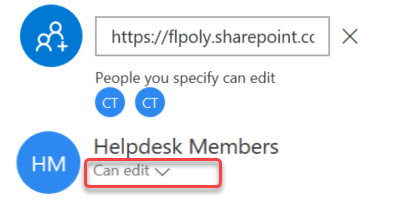You can view and manage who has access to your files on SharePoint.
Instructions
- Open File Explorer and right click on folder or file that you would like to manage access.
- From the drop down box click on Share.
- From the share box click on the Ellipsis (three dots in upper right corner).
- In the action box click on Manage Access.
- From the person or group that you would like to view or change permission for click on Can edit.
Related articles