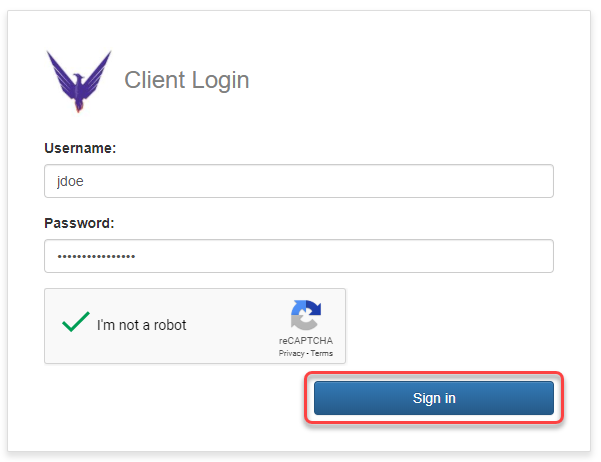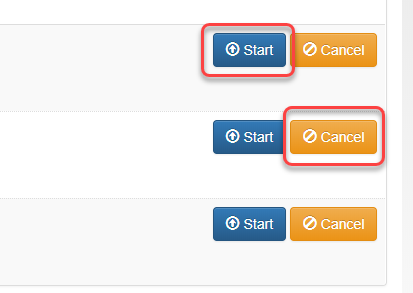- Navigate
- Open a web browser and go to https://filevault.floridapoly.org/ and login If necessary, log in with your Florida Polytechnic credentialsPoly username and password.
Uploading Files
- To upload files you can drag and drop the file on to onto the home page or click Add files… and select the file(s) you wish to upload.
...
- Alternatively, at the far right of each file in the list, you can select Start for each individual file you wish to upload , or Cancel for files, you do not wish to upload.
- FILES UPLOADED WILL ONLY STAY ON FILE VAULT FOR 3 DAYS!
...