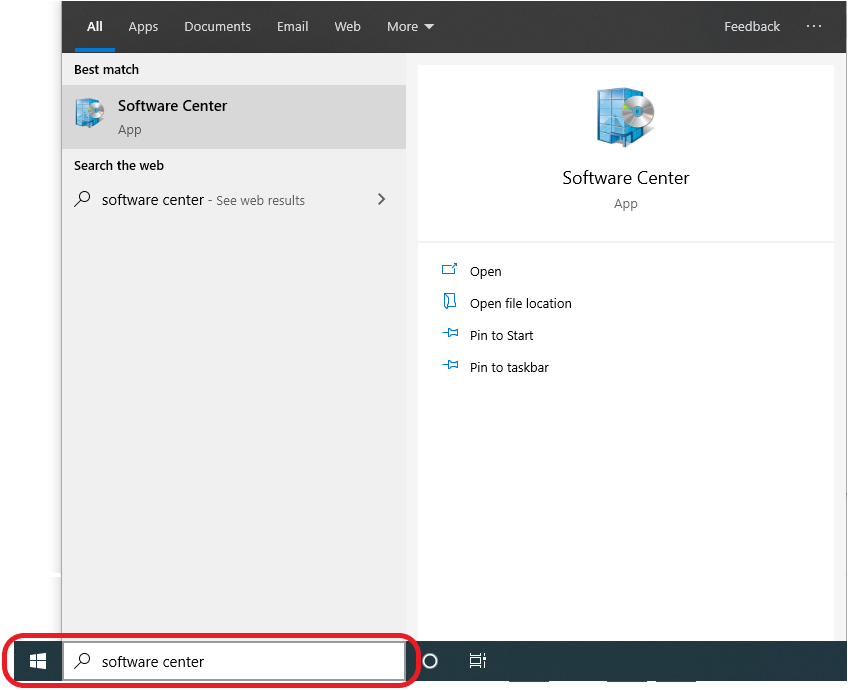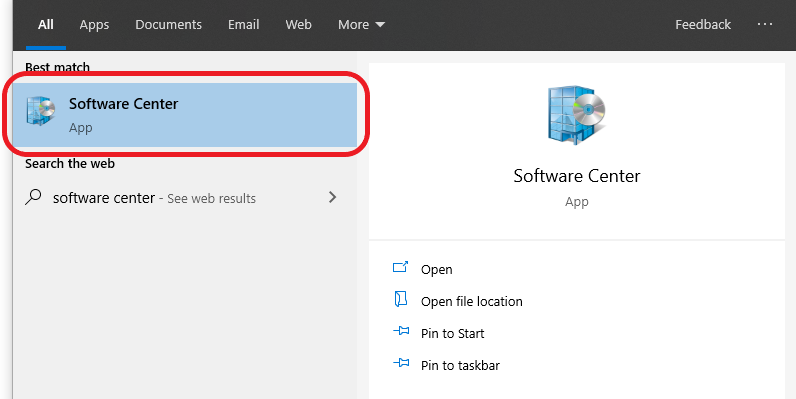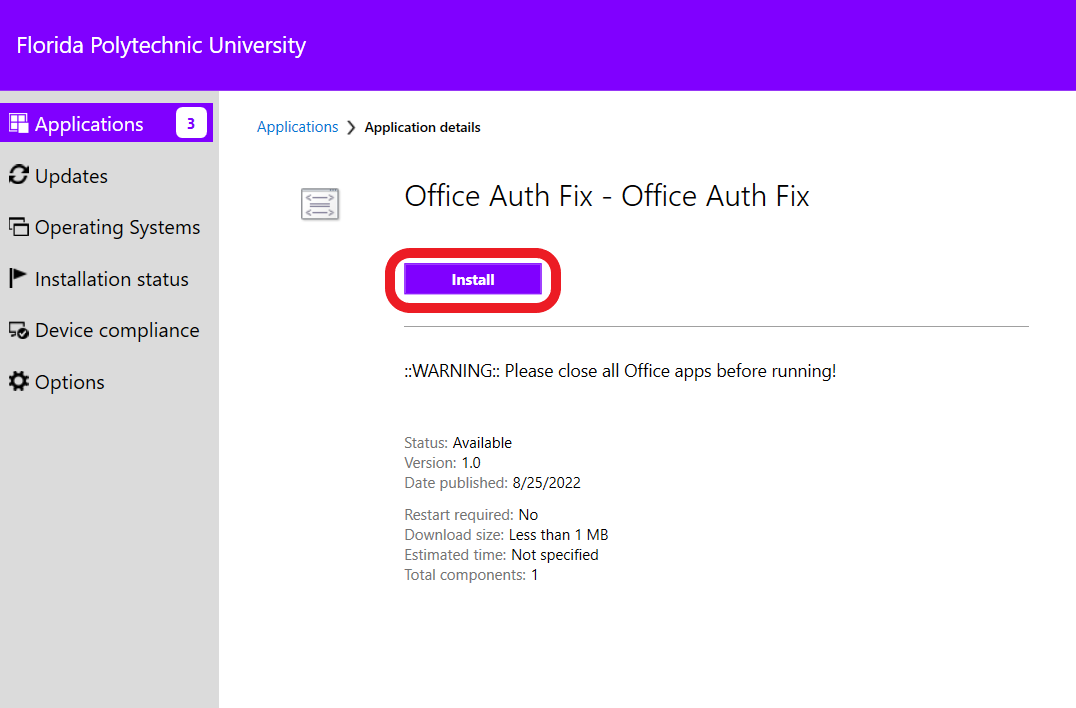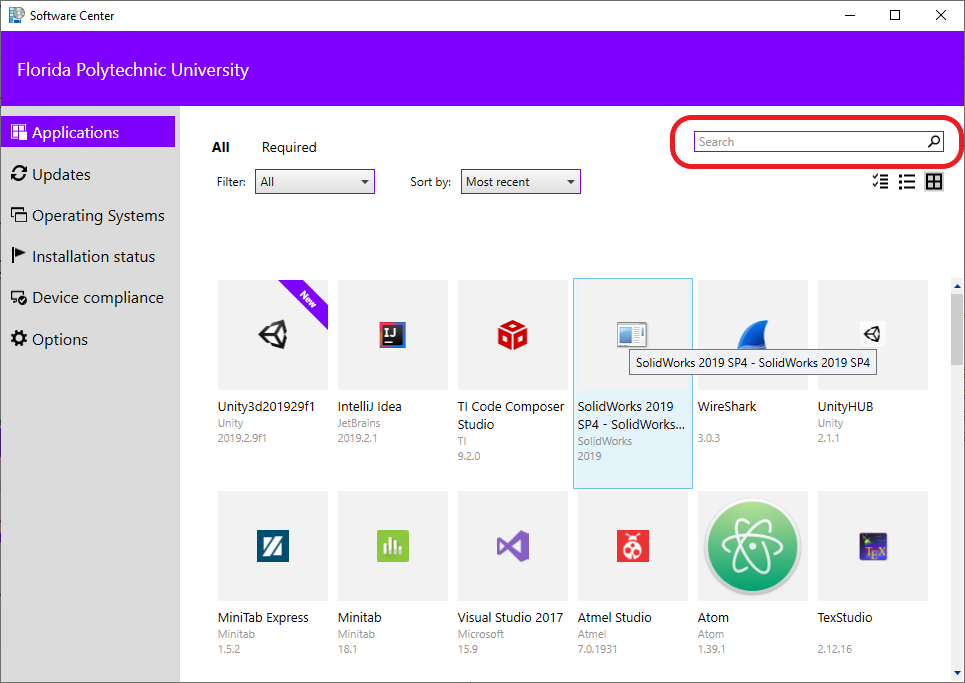Temp
- First Close all Office Apps (Teams, Outlook, Word Excel, etc...)
- Click on the Start or Search buttons in the lower-left corner and type Software Center.
- Click Software Center to launch the program.
- Click Applications then select Office Auth Fix
- Click Install.
- You can also use the Search bar to find the application.
If you still have trouble after the install finishes, restart your computer.