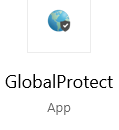If you’re working on your university device remotely and you notice that the clock on your PC is not synced with the current time, this may be due to not being connected to the Florida Poly domain. To fix this, you’ll simply log into the Global Protect VPN.
Open Global Protect
Sign in using your netID and password
You’ll now be connected to the domain. It may take a few minutes for the time synchronization to complete. Continue to work while connected to the VPN till you see the current time.