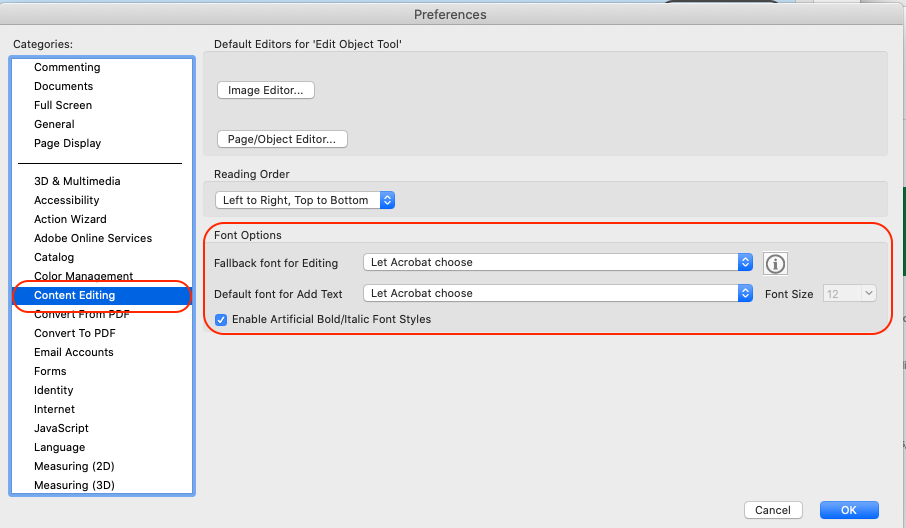Open the document to be edited.
- Click Edit then click Preferences.
- Click Content Editing.
- Click Font Options.
- Click Fallback Font for Editing to select the desired font.
- Click Default Font for Add Text and Font Size.
- ClickOK to save the changes and close the Preferences dialog box.