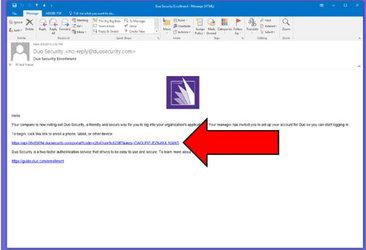Duo is a two-factor authentication platform that adds a second level of protection to your account. When logging into your account, you will log in with your username and password, and then authenticate with Duo to confirm it is you accessing your account.
It is highly recommended that you do this from a computer, and not the mobile device that you will be enrolling with Duo. In just a few easy steps you can install the DUO Mobile application on your smartphone or tablet. It will start when you open the DUO Security Enrollment email, which will come from no-reply@duosecurity.com.
...
- Click on the link in the Enrollment email (Similar A similar email is shown below)
- Click to Start Setup to begin enrolling your device.
...
- Install the DUO Mobile app on your phone, and follow the platform-specific instructions on the screen to install Duo Mobile.
...
- Click one of the options for dual - authentication. You can also click remember me for 15 days option. With this option, the system will not challenge you again for the next 15 days, as long as you use the same browser.
...