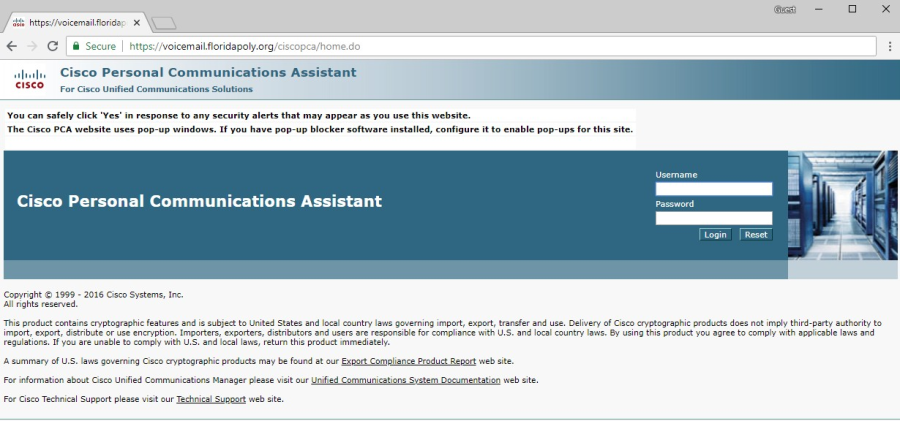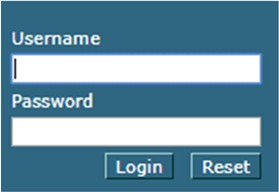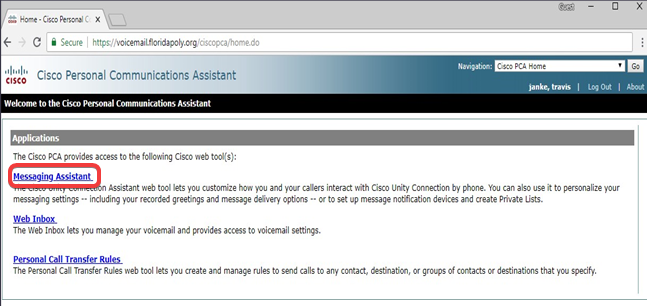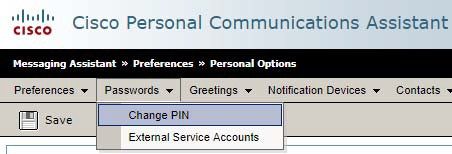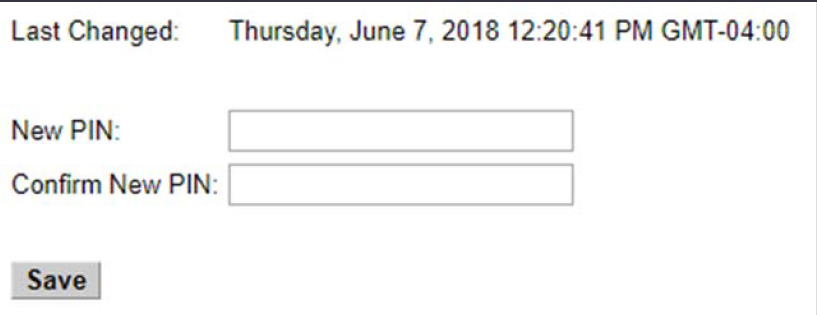/
Phone - How to Change the Voicemail PIN
Phone - How to Change the Voicemail PIN
This document will list the steps required to change your voicemail PIN.
- Open a web browser and go to https://ccc-cuc-01.floridapoly.org/ciscopca/home.do.
- Log in with your Florida Poly username and password.
- Click Messaging Assistant.
- Click Passwords and then click Change PIN.
- Type a new PIN and click the Save button
- Your PIN has been changed and is ready for use.
PIN change
- You can only change your PIN once every 24 hours.
Related content
Cisco Phone
Cisco Phone
Read with this
Phone (Cisco) - How to forward your office phone from the Web app
Phone (Cisco) - How to forward your office phone from the Web app
More like this
How to Update A New Device on Microsoft Authenticator
How to Update A New Device on Microsoft Authenticator
More like this
Microsoft Authenticator
Microsoft Authenticator
Read with this
Self-Service NetID Password Changes and Resets
Self-Service NetID Password Changes and Resets
More like this
SolidWorks (Windows) - How to Activate the License for SolidWorks
SolidWorks (Windows) - How to Activate the License for SolidWorks
Read with this