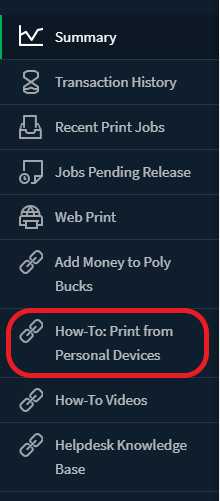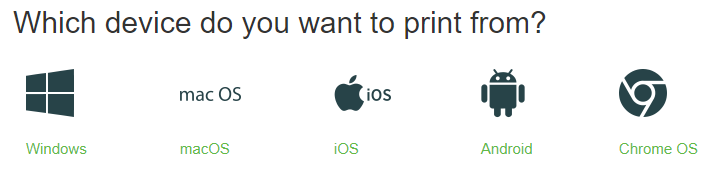/
How to Add Phoenix Printer on Student Personal PC
How to Add Phoenix Printer on Student Personal PC
Note: If you would like to send print jobs from OFF campus, make sure the GlobalProtect VPN client is installed and that you are connected to the VPN prior to continuing the installation or printing.
- Open a web browser and go to phoenixprint.floridapoly.edu and click on How-To: Print from Personal Devices
- Choose your operating system and follow the required steps on the corresponding page.
, multiple selections available,
Related content
How to Print to PhoenixPrint.
How to Print to PhoenixPrint.
More like this
macOS - Adding PhoenixPrint
macOS - Adding PhoenixPrint
More like this
Printer (Windows) - How to Add a Shared Printer
Printer (Windows) - How to Add a Shared Printer
More like this
Printing FAQs - Phoenixprint Mobile Printing
Printing FAQs - Phoenixprint Mobile Printing
More like this
Printing and Related Services
Printing and Related Services
More like this
Printing - How to Check the Status of my Print Document.
Printing - How to Check the Status of my Print Document.
More like this