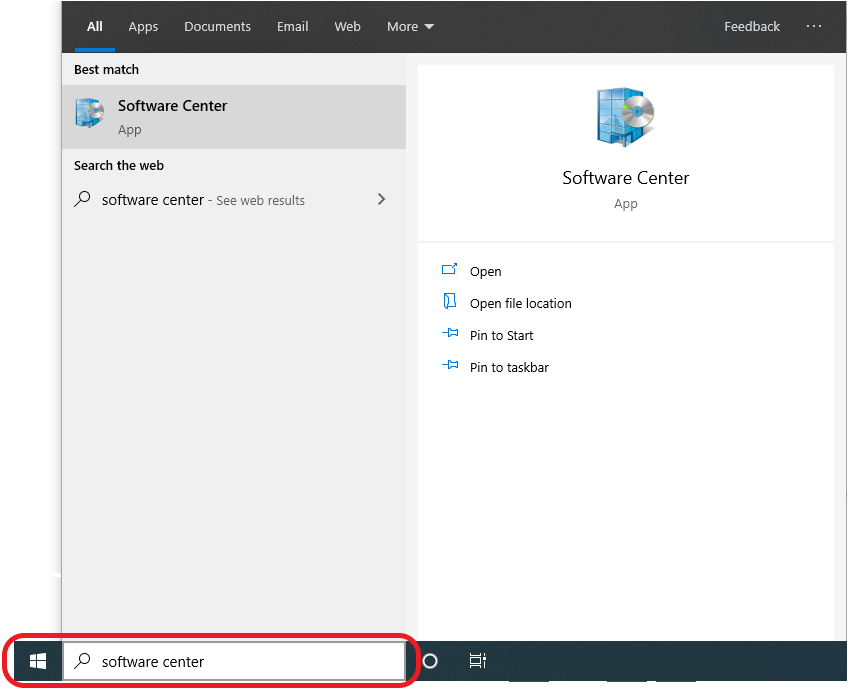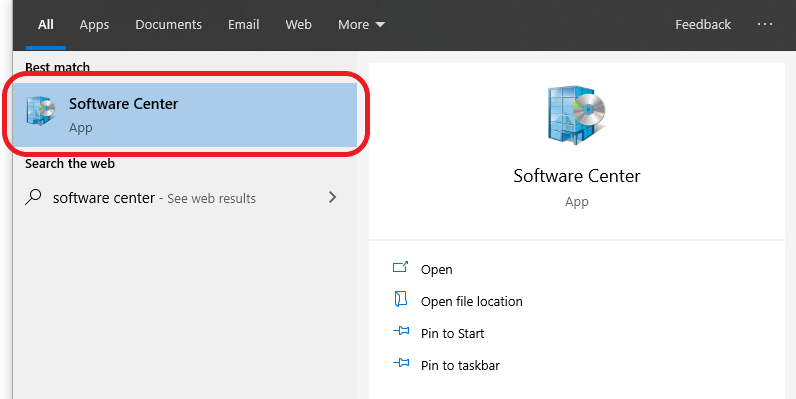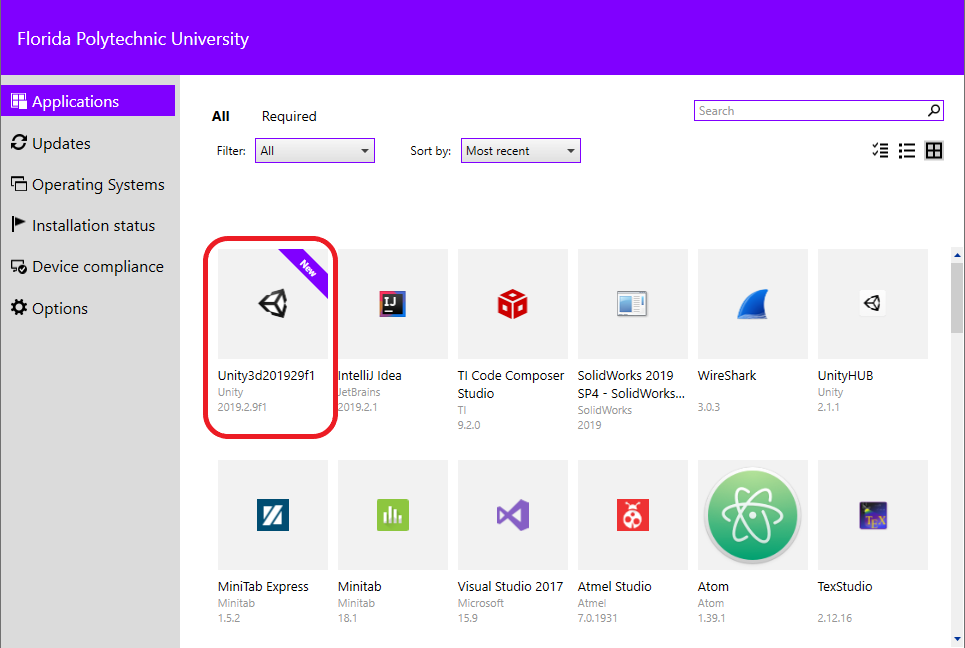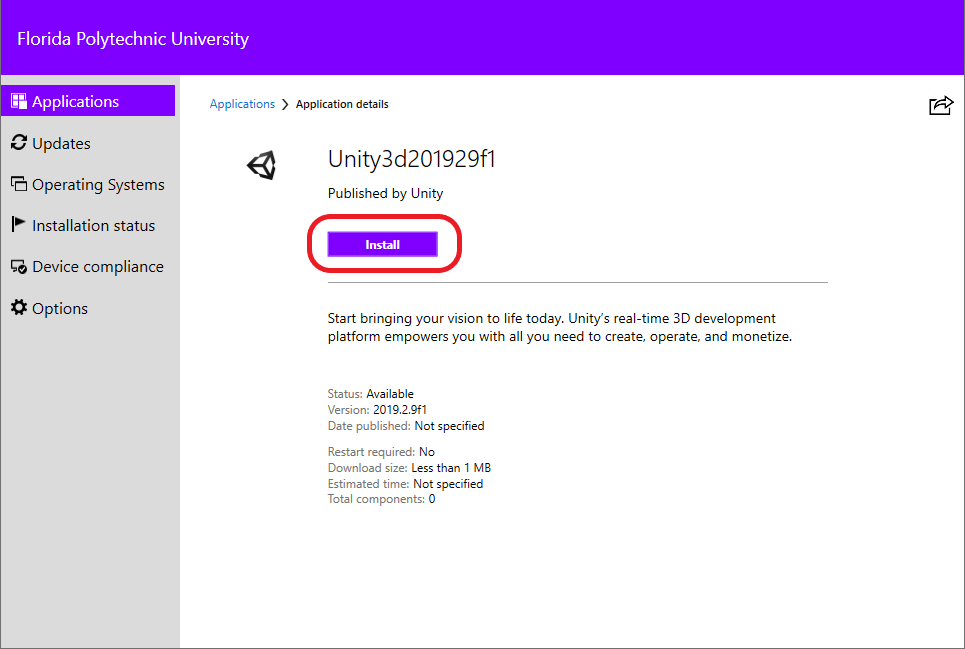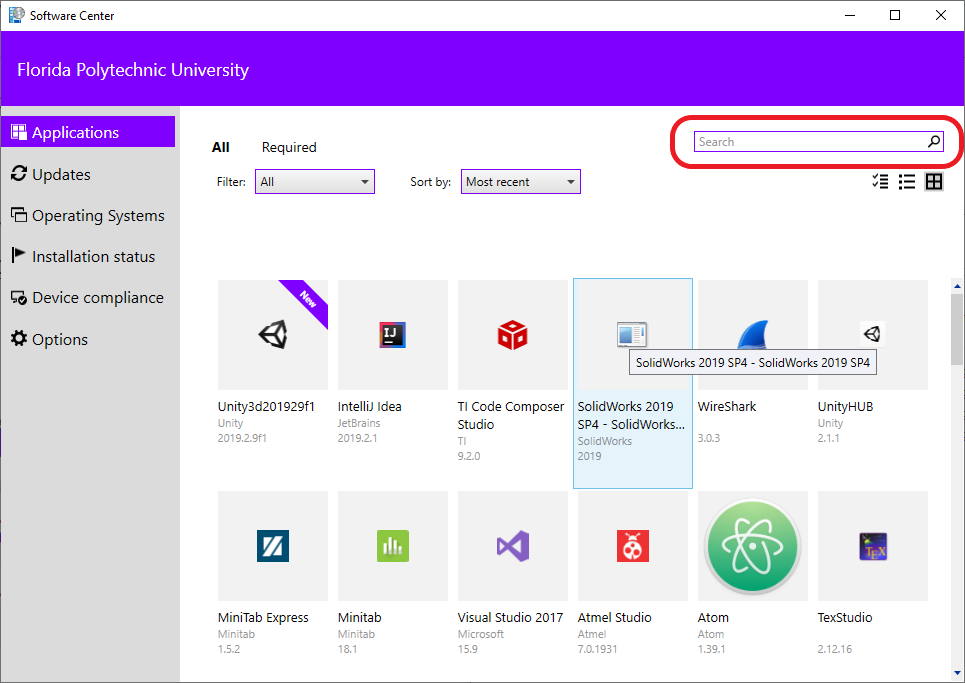/
Installing Programs from Software Center
Installing Programs from Software Center
- If you are not on campus you will need to connect to the VPN to be able to reach the Software Center.
- Click on the Start or Search buttons in the lower-left corner and type Software Center.
- Click Software Center to launch the program.
- Click Applications then select the program you want to install it.
- Click Install.
- You can also use the Search bar to find applications.
, multiple selections available,
Related content
Download and Install Office 365
Download and Install Office 365
More like this
Software Request Process - Paid Software
Software Request Process - Paid Software
Read with this
SharePoint
SharePoint
Read with this
Microsoft Project
Microsoft Project
More like this
SharePoint (Windows) - How to sync shared directories
SharePoint (Windows) - How to sync shared directories
Read with this
Windows 10 x64
Windows 10 x64
More like this